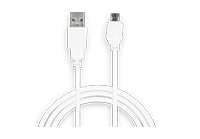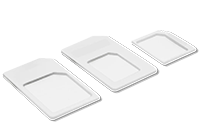How to Use the Adreama MagSafe® Compatible Wireless Charger for iPhone 12/13/14/15 Series
Are you the proud owner of an iPhone 12, 13, 14, or 15 series? If so, you're probably aware of the convenience and efficiency of wireless charging. With the Adreama MagSafe® Compatible Wireless Charger, you can take your charging experience to the next level. In this guide, we'll walk you through the steps of using this innovative charger to keep your iPhone powered up and ready to go.
Step 1: Unboxing and Setup
The first step is to unbox your Adreama MagSafe® Compatible Wireless Charger. Inside the box, you'll find the charger itself, a USB-C cable, and an instruction manual. Take a moment to familiarize yourself with the contents.
Next, plug one end of the USB-C cable into the charger and the other end into a power source, such as a wall adapter or a USB port on your computer. Once connected, the charger will light up, indicating that it's ready for use.
Step 2: Aligning Your iPhone
Now that your charger is set up, it's time to align your iPhone with the charger. The Adreama MagSafe® Compatible Wireless Charger features built-in magnets that ensure a secure connection between your iPhone and the charger.
Place your iPhone on the charger, making sure that the magnets on the charger and the back of your iPhone align. You'll feel a satisfying click as the magnets snap into place, indicating that your iPhone is properly aligned and charging.
Step 3: Monitoring the Charging Status
Once your iPhone is aligned and charging, you can monitor the charging status on your device's screen. A small charging icon will appear in the top right corner of your iPhone's display, indicating that it's receiving power.
You can also check the battery percentage by swiping down from the top right corner of your iPhone's screen to access the Control Center. Here, you'll see the battery percentage displayed prominently, allowing you to keep track of your charging progress.
Step 4: Charging Efficiency Tips
To ensure optimal charging efficiency, there are a few tips you can follow:
- Remove any cases or accessories that may interfere with the charging process. The Adreama MagSafe® Compatible Wireless Charger is designed to work best with naked or MagSafe-compatible cases.
- Make sure the charger and your iPhone are clean and free from any debris. Dust or dirt can hinder the charging process.
- Avoid placing any metallic objects, such as coins or keys, between the charger and your iPhone, as they can disrupt the magnetic connection.
By following these tips, you can ensure that your iPhone charges efficiently and without any interruptions.
Step 5: Removing Your iPhone
When you're ready to remove your iPhone from the charger, simply lift it off the charger's surface. The magnets will release, allowing you to easily detach your iPhone.
Remember to unplug the charger from the power source when you're done using it to conserve energy and prevent unnecessary power consumption.
And there you have it! With the Adreama MagSafe® Compatible Wireless Charger, charging your iPhone 12, 13, 14, or 15 series has never been easier. Follow these simple steps, and you'll enjoy the convenience and efficiency of wireless charging in no time.
Excerpt: Are you the proud owner of an iPhone 12, 13, 14, or 15 series? If so, you're probably aware of the convenience and efficiency of wireless charging. With the Adreama MagSafe® Compatible Wireless Charger, you can take your charging experience to the next level. In this guide, we'll walk you through the steps of using this innovative charger to keep your iPhone powered up and ready to go.
MagSafe® Compatible Wireless Charger for iPhone 12/13/14/15 Series