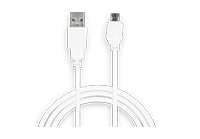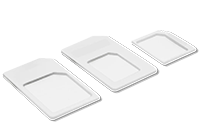Step-by-Step: Installing HD Premium Glass Screen Protector on LG Phone
Protecting your LG phone's screen is essential to ensure its longevity and maintain its pristine appearance. The Adreama HD Premium Glass Screen Protector is a top-notch accessory that provides excellent protection against scratches, smudges, and accidental drops. In this step-by-step guide, we will walk you through the installation process of this screen protector on your LG phone.
What You Will Need
Before we begin, make sure you have the following items ready:
- Adreama HD Premium Glass Screen Protector
- Cleaning cloth
- Dust removal sticker
- Microfiber cloth
- LG phone
Step 1: Prepare Your Workstation
Find a clean and well-lit area to work on. Make sure there are no distractions or dust particles that could interfere with the installation process.
Step 2: Clean Your LG Phone's Screen
Use the cleaning cloth provided with the screen protector to wipe away any fingerprints, dust, or smudges from your LG phone's screen. Ensure that the screen is completely clean and free from any debris.
Step 3: Remove Dust Particles
Take the dust removal sticker and gently press it onto the screen to lift any remaining dust particles. Move the sticker in a circular motion to cover the entire screen surface. This step is crucial to ensure a bubble-free installation.
Step 4: Align the Screen Protector
Peel off the protective film from the back of the Adreama HD Premium Glass Screen Protector. Carefully align the screen protector with your LG phone's screen, making sure that the cutouts for the camera and sensors are properly aligned.
Step 5: Apply the Screen Protector
Once the screen protector is aligned, gently press the center of the screen protector and allow it to adhere to the screen. The adhesive will spread automatically, ensuring a secure and bubble-free installation. If you notice any bubbles, use the microfiber cloth to push them towards the edges.
Step 6: Remove Air Bubbles
If you encounter any air bubbles during the installation process, don't worry. Most bubbles will disappear on their own within 24-48 hours. However, if you want to expedite the process, you can use the microfiber cloth to push the bubbles towards the edges of the screen protector.
Step 7: Final Touches
Once the screen protector is applied, use the microfiber cloth to gently wipe away any fingerprints or smudges on the surface. Ensure that the screen protector is securely attached to your LG phone's screen.
Step 8: Test the Screen Protector
Now that the installation is complete, test the screen protector by swiping, tapping, and using your LG phone as you normally would. The Adreama HD Premium Glass Screen Protector should provide a smooth and responsive touch experience without any hindrance.
That's it! You have successfully installed the Adreama HD Premium Glass Screen Protector on your LG phone. Enjoy the added protection and peace of mind knowing that your phone's screen is safeguarded against scratches and accidental damage.
Excerpt: Protecting your LG phone's screen is essential to ensure its longevity and maintain its pristine appearance. The Adreama HD Premium Glass Screen Protector is a top-notch accessory that provides excellent protection against scratches, smudges, and accidental drops. In this step-by-step guide, we will walk you through the installation process of this screen protector on your LG phone.
HD Premium Glass Screen Protector for LG Phone Series