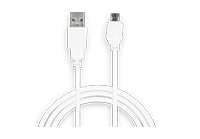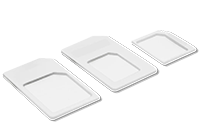Keeping Your Garmin Devices Powered with the Adreama Charging Clip
Garmin devices have become an essential part of our lives, helping us navigate through unknown territories, track our fitness goals, and monitor our health. But what happens when your Garmin device runs out of battery? That's where the Adreama Charging Clip comes in.
The Importance of a Reliable Charging Solution
When it comes to our Garmin devices, having a reliable charging solution is crucial. Whether you're an avid runner, a cyclist, or simply someone who relies on their Garmin device for everyday navigation, you need a charging solution that keeps your device powered up and ready to go.
The Adreama Charging Clip is designed specifically for Garmin devices, ensuring a perfect fit and a secure connection. With its compact and lightweight design, it's easy to carry around, making it ideal for travelers and outdoor enthusiasts.
Key Features of the Adreama Charging Clip
The Adreama Charging Clip offers several key features that make it a must-have accessory for Garmin device owners:
- Efficient Charging: The Adreama Charging Clip provides a fast and efficient charging experience, ensuring that your Garmin device is ready to use in no time.
- Durable Build: Made from high-quality materials, the Adreama Charging Clip is built to last. Its sturdy construction ensures that it can withstand the rigors of everyday use.
- Easy to Use: The Adreama Charging Clip is incredibly easy to use. Simply connect it to your Garmin device, plug it into a power source, and watch as your device charges.
- Compatibility: The Adreama Charging Clip is compatible with a wide range of Garmin devices, including popular models like the Garmin Forerunner and Garmin Vivoactive.
How to Use the Adreama Charging Clip
Using the Adreama Charging Clip is a breeze. Here's a step-by-step guide to help you get started:
- Locate the charging port on your Garmin device.
- Align the Adreama Charging Clip with the charging port.
- Gently push the clip into the port until it clicks into place.
- Connect the other end of the charging clip to a power source, such as a USB port or a wall adapter.
- Wait for your Garmin device to start charging. You'll see a battery icon or a charging indicator on the screen.
- Once your device is fully charged, unplug the charging clip from the power source and disconnect it from your Garmin device.
It's important to note that the Adreama Charging Clip is designed for charging purposes only and does not support data transfer. If you need to transfer data between your Garmin device and a computer, you'll need to use a separate USB cable.
Why Choose the Adreama Charging Clip?
With so many charging solutions available in the market, you might be wondering why you should choose the Adreama Charging Clip. Here are a few reasons:
- Reliability: The Adreama Charging Clip is a reliable and trusted brand known for its high-quality products.
- Compatibility: The Adreama Charging Clip is compatible with a wide range of Garmin devices, ensuring that you can use it with your current device and any future Garmin devices you may own.
- Convenience: The compact and lightweight design of the Adreama Charging Clip makes it incredibly convenient to carry around, whether you're traveling or heading out for a run.
- Value for Money: The Adreama Charging Clip offers excellent value for money, providing a reliable charging solution at an affordable price.
Excerpt: Garmin devices have become an essential part of our lives, helping us navigate through unknown territories, track our fitness goals, and monitor our health. But what happens when your Garmin device runs out of battery? That's where the Adreama Charging Clip comes in.
Charging Clip For Multiple Garmin Devices