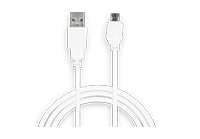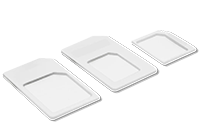In today's digital age, smartphones have become indispensable tools in our daily lives, and protecting these is paramount. Motorola, known for its innovative smartphones, offerdevices s a range of screen protectors designed to safeguard your device from everyday wear and tear. Whether you own a Motorola G series, Edge series, or Moto Z, investing in a quality screen protector can extend the lifespan of your smartphone while preserving its pristine display.
Types of Motorola Screen Protectors
Motorola screen protectors come in various types to suit different preferences and protection needs:
Tempered Glass ProtectorsTempered glass protectors are popular for their robustness and clarity. They provide excellent protection against scratches and minor impacts without compromising touch sensitivity.
Clear Film ProtectorsClear film protectors offer a thinner, more flexible option while still providing adequate scratch resistance. They are easy to apply and maintain.
Privacy Screen ProtectorsPrivacy screen protectors feature a special filter that limits the viewing angle, ensuring that only the user directly in front of the screen can see its contents. This adds an extra layer of privacy protection to your smartphone.
Benefits of Using a Screen Protector
Using a screen protector offers several benefits:
- Protection Against Scratches: Prevents scratches from keys, coins, and other sharp objects.
- Crack Prevention: Absorbs impact and reduces the risk of screen cracks from accidental drops.
- Enhanced Visibility: Anti-glare and anti-fingerprint coatings improve screen visibility in various lighting conditions.
Features to Look for in a Motorola Screen Protector
When choosing a screen protector for your Motorola smartphone, consider the following features:
- Compatibility: Ensure the protector is specifically designed for your Motorola model.
- Durability: Opt for a protector with adequate thickness to withstand impacts.
- Coatings: Anti-fingerprint coatings reduce smudges, while anti-glare coatings improve outdoor visibility.
How to Apply a Screen Protector
Applying a screen protector can be tricky, but with the right technique, you can achieve a perfect fit:
- Clean the screen thoroughly to remove dust and fingerprints.
- Align the protector carefully with the edges of the screen.
- Gently press out any bubbles using a soft cloth or applicator card.
To prolong the lifespan of your screen protector:
- Regularly clean the protector with a microfiber cloth.
- Avoid using abrasive materials or harsh chemicals.
- Replace the protector if it shows signs of wear or damage.
Comparing Brands and Products
Explore popular brands offering Motorola screen protector, including Adreama, ZAGG, Spigen, and OtterBox. Compare their features, pricing, and customer reviews to make an informed decision.
Choosing the Right Screen Protector for Your Needs
Consider your lifestyle and usage habits when selecting a screen protector:
- Active Lifestyle: Opt for a rugged protector with impact resistance.
- Business Use: Choose a clear film protector for optimal touchscreen sensitivity.
- Privacy Concerns: Select a privacy screen protector for added security.
User Experiences and Testimonials
Many users attest to the effectiveness of Motorola screen protectors in safeguarding their devices. Positive feedback often highlights durability, ease of installation, and improved screen clarity.
Importance of Warranty and Customer Support
Check the warranty coverage offered by screen protector brands. Reliable customer support ensures assistance in case of installation issues or product defects.
Future Trends in Screen Protector Technology
As smartphone technology advances, so does screen protector innovation. Expect future developments in materials, such as self-healing coatings and enhanced impact resistance, to further improve device protection.
In Conclusion, Investing in a Motorola screen protector is a smart decision to protect your smartphone investment. Whether you prioritize scratch resistance, impact protection, or privacy features, there's a screen protector designed to meet your needs. By choosing a high-quality protector and following proper maintenance tips, you can ensure your Motorola device remains in pristine condition for years to come.
FAQs About Motorola Screen Protectors
Q1: How do I know which screen protector is compatible with my Motorola smartphone model?
A: Check the product specifications or consult with the manufacturer to ensure compatibility with your specific model.
Q2: Can a screen protector really prevent screen cracks from accidental drops?
A: Yes, tempered glass protectors absorb impact and reduce the likelihood of screen cracks, offering effective protection.
Q3: Are privacy screen protectors difficult to install compared to other types?
A: Privacy screen protectors follow similar installation steps as other types but may require precise alignment for optimal privacy performance.
Q4: What should I do if bubbles appear under the screen protector after installation? A: Gently lift the edge of the protector and reapply, using a smooth, even pressure to push out the bubbles.
Q5: How often should I replace my Motorola screen protector?
A: Replace your screen protector if it becomes scratched, cracked, or loses its adhesion to the screen.