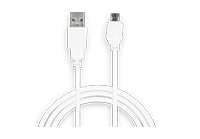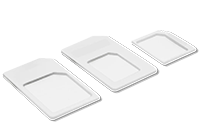Wireless charging has revolutionized the way we power up our devices. No more fumbling with cables or worrying about frayed cords. With a fast wireless charger stand, you can conveniently charge your smartphone or other compatible devices by simply placing them on the stand. But are you making the most of this technology? In this article, we will explore some tips and tricks to help you maximize the benefits of your fast wireless charger stand.
1. Choose the Right Stand
Not all wireless charger stands are created equal. When selecting a stand, consider factors such as charging speed, compatibility with your device, and design. Look for stands that support fast charging technology, as they can significantly reduce the charging time. Additionally, ensure that the stand is compatible with your device's wireless charging standard, such as Qi. Finally, choose a stand that complements your workspace or home decor, as it will be a prominent fixture on your desk or nightstand.
2. Positioning Matters
The placement of your device on the wireless charger stand can affect the charging efficiency. To ensure optimal charging, position your device in the center of the stand. Some stands have alignment guides or indicators to help you find the sweet spot. Avoid placing any objects, such as cases or metal accessories, between the device and the stand, as they can interfere with the charging process.
3. Take Advantage of Stand Features
Fast wireless charger stands often come with additional features that can enhance your charging experience. For example, some stands have built-in cooling fans to prevent overheating during fast charging. This can be particularly useful if you tend to use your device while it's charging. Other stands may offer adjustable viewing angles, allowing you to use your device in portrait or landscape mode while it charges. Explore the features of your stand and make the most of them.
4. Remove Thick Cases
Thick phone cases or those with metal components can hinder wireless charging. If your device is not charging properly, try removing the case and placing it on the stand again. In some cases, you may need to invest in a wireless charging-compatible case that is specifically designed to work with your stand. Remember, the closer the device is to the charging coils, the more efficient the charging process will be.
5. Utilize Nightstand Mode
If you use your fast wireless charger stand on your nightstand, take advantage of the nightstand mode available on some stands. This mode dims the charging indicator lights or turns them off completely, ensuring a peaceful and uninterrupted sleep. You can still easily check the time or notifications on your device without any distractions.
6. Keep Your Stand Clean
Over time, dust and debris can accumulate on your wireless charger stand, affecting its performance. Regularly clean the stand with a soft, lint-free cloth to remove any dirt or particles. Avoid using harsh chemicals or abrasive materials that could damage the stand's surface. By keeping your stand clean, you can ensure a reliable and efficient charging experience.
7. Travel-Friendly Options
If you frequently travel, consider investing in a portable and compact wireless charger stand. These stands are designed to be lightweight and easily foldable, making them convenient for on-the-go charging. Look for stands that offer universal compatibility, so you can charge multiple devices without the need for additional adapters or cables.
Conclusion
By following these tips, you can make the most of your fast wireless charger stand. Choose the right stand, position your device correctly, and take advantage of any additional features. Remove thick cases if necessary and utilize nightstand mode for a peaceful sleep. Keep your stand clean and consider travel-friendly options if you're frequently on the go. With these strategies in place, you'll enjoy efficient and hassle-free wireless charging for your devices.