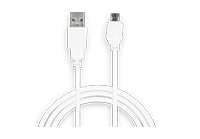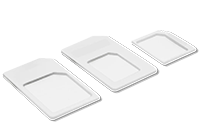How to Install and Use Your Adreama Adjustable Universal Car Mount in 3 Easy Steps
Are you tired of fumbling with your phone while driving? Do you want a safe and convenient way to use your phone's GPS or take hands-free calls while on the road? Look no further than the Adreama Adjustable Universal Car Mount. This versatile and easy-to-use device will revolutionize the way you interact with your phone while driving. In this guide, we'll walk you through the simple steps to install and use your Adreama Car Mount.
Step 1: Mounting the Car Mount
The first step is to find a suitable location to mount your Adreama Car Mount. Look for a spot on your car's dashboard or windshield that is easily accessible and provides a clear view of your phone's screen. Once you've found the perfect spot, clean the surface with a mild cleaning solution and let it dry completely.
Next, remove the protective film from the adhesive pad on the back of the car mount. Press the car mount firmly against the chosen surface and hold it in place for a few seconds to ensure a secure bond. Allow the adhesive to set for at least 24 hours before using the car mount.
Step 2: Adjusting the Car Mount
Once the car mount is securely installed, it's time to adjust it to the perfect position for your needs. The Adreama Car Mount features a 360-degree rotating ball joint, allowing you to easily adjust the angle and orientation of your phone. Simply loosen the tightening knob on the back of the car mount, position your phone at the desired angle, and tighten the knob to secure it in place.
The car mount also features an adjustable arm that extends up to 8 inches, allowing you to bring your phone closer or push it further away for optimal viewing. To adjust the arm, simply loosen the locking lever, extend or retract the arm to the desired length, and tighten the lever to secure it in place.
Step 3: Using the Car Mount
With your Adreama Car Mount securely installed and adjusted, you're ready to start using it. Simply place your phone in the car mount's adjustable cradle, making sure it is centered and secure. The cradle is designed to hold phones of various sizes, from small smartphones to larger phablets.
Once your phone is in the cradle, you can easily rotate it to landscape or portrait mode by loosening the tightening knob and adjusting the angle. This is especially useful when using your phone's GPS or watching videos while parked.
The Adreama Car Mount also features a quick-release button that allows you to easily remove your phone from the cradle with one hand. This is particularly handy when you need to answer a call or take a quick photo without any hassle.
Excerpt: Are you tired of fumbling with your phone while driving? Do you want a safe and convenient way to use your phone's GPS or take hands-free calls while on the road? Look no further than the Adreama Adjustable Universal Car Mount. This versatile and easy-to-use device will revolutionize the way you interact with your phone while driving.
Adjustable Universal Car Mount